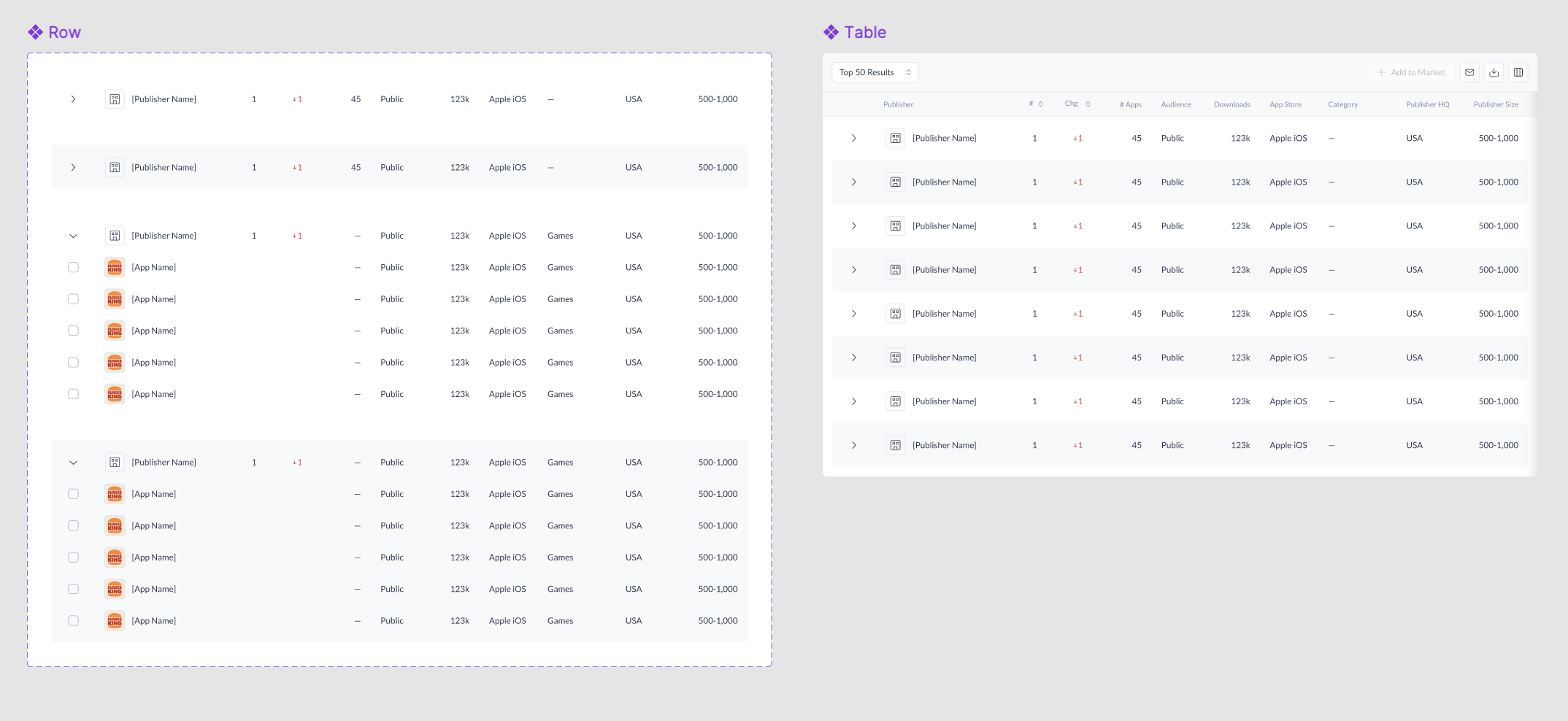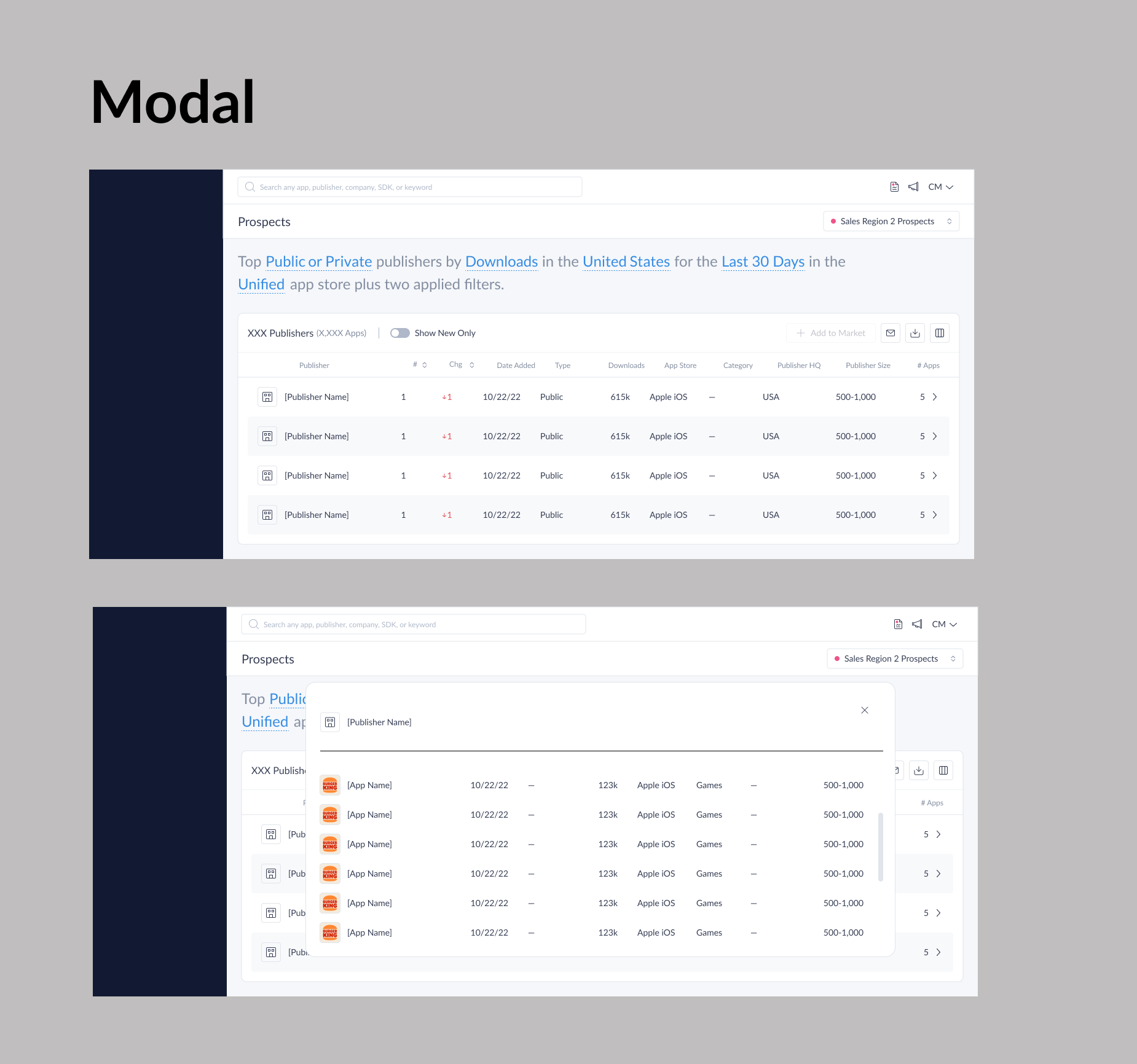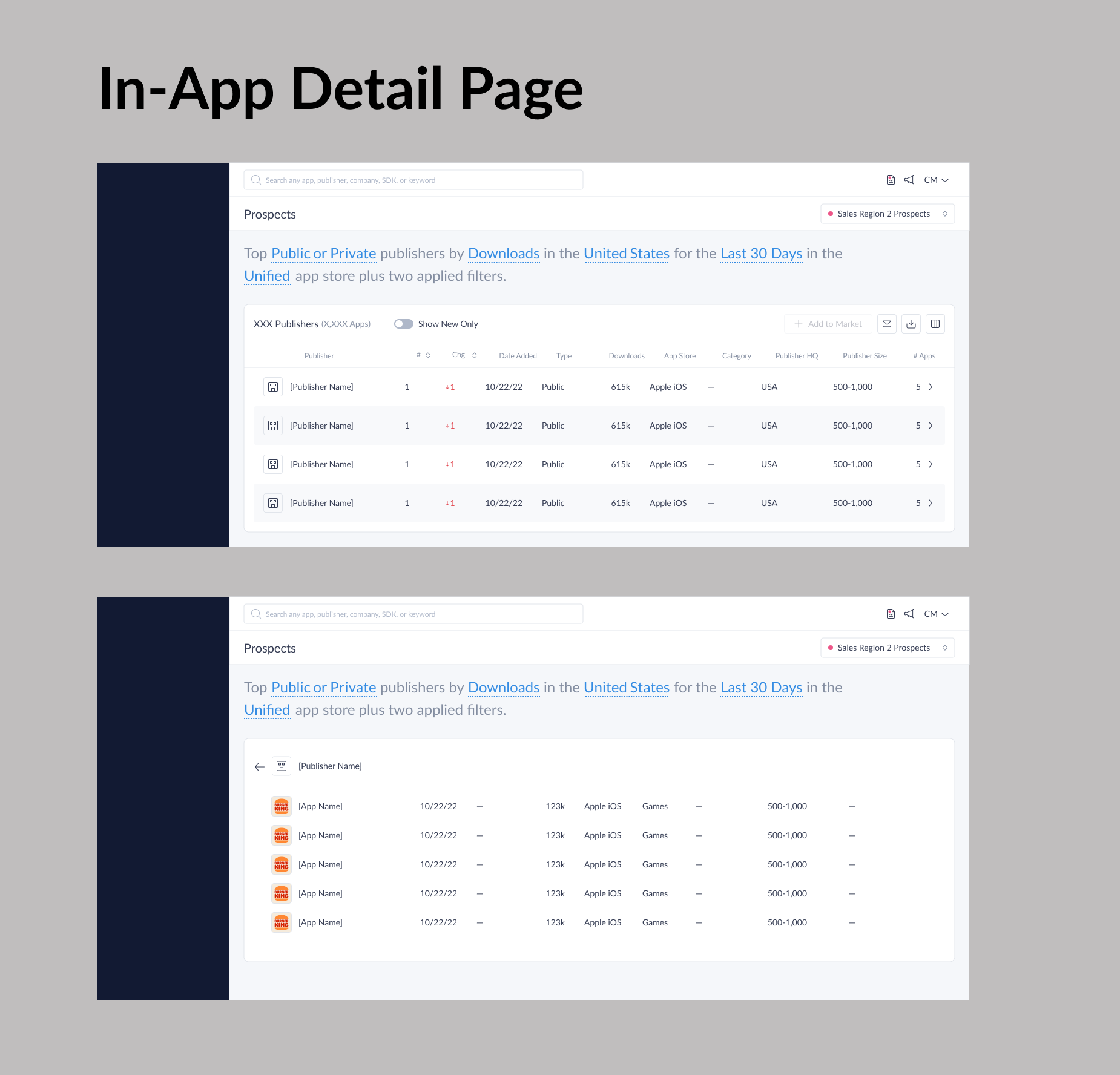Project Overview
A large portion of Apptopia’s customers are Managed Service Providers (MSPs). MSPs have frequently asked for the ability to generate prospect lists at the publisher level. Some customers are taking additional manual steps to roll up the app level results to the publisher level on their own.
In this initiative we are looking to let users generate their own Top Publisher list by defining the criteria by which to evaluate 'top'. They will be able to find publishers with an app meeting any of the criteria or by evaluating performance of the total of all of the Publisher’s apps.
User Stories
”As a BDR at Google - Firebase generating prospect lists, I want to find publishers that meet a performance threshold so that I know if they will generate enough revenue to my business
“I want to know/filter by what technologies they use in their apps so that I can identify publishers currently using my competitors to sell into.”
”I want to know/filter by what technologies they are installing in their apps so that I can identify intent to buy”
”I want to know/filter by what technologies they are uninstalling in their apps so that I know if there is an opportunity to join a bakeoff of competitors”
”I want to know/filter by what traits (features, functions, gameplay, monetization) the publisher's apps contain so that I can prospect into publishers that are only in my target market”
I want to know/filter by where the Publisher is HQ’d so that I can prospect into publishers that are only in my target geo”
”I want to know how users perceive their app, specifically related to functionality that my product can provide or influence so that I can target my org’s offer based on our value proposition to their business”
”I want to export this data in a format that I can import into my CRM so that I can work through my prospects out of the system my company uses for CRM”
”I want to know when results were added to the list so that I can work new results since I last looked”
Goals
Provide a page that allows users to build lists of publishers based upon combined sets of filter criteria and facilitate prospecting activities.
Success KPIs
Monthly Usage: Achieve current usage levels of Report Builder at or above 70% of MSPs using it monthly.
Replacement: Replace all usage of the current Report Builder
Churn: Eliminate prospecting tool deficiencies as a reason for churn
First, I went over the Goals with the PM, and we created a diagram of the basic user journeys within Apptopia product.
Together, we created a list of filters we will need to incorporate in this tool to yield results.
We realized that we had to provide our users with two separate sets of filters, which would function very differently in our backend. And we mocked up the filters quickly to start the internal discussions of how those two sets of filters can be implemented. Here is the initial mockup, showing how a user would populate their Prospects page with Natural Language Processing and then apply filters on top of this data set.
To make our mockups more realistic, I created some local components, using our robust Design System. We can now plug and play. Of course, in the end all of the Burger King icons would be dynamically populated with different brand icons, but this was helpful during the design process.
Solution 1
I proposed three possible solutions. The first one would have only one button with all of the filters hidden inside it - Publisher and App. Once user presses this button, they would have to select the type of filter they want. The filters would then be added below the NLP and they would have an indication of the type, so user would always know which filters they are using and can adjust them or delete as needed.
Solution 2
Second solution would offer users two types of filter buttons, and user would need to know in advance which filter they need to be using. Many of our users would immediately gravitate to this option as they do know the difference.
Solution 3
Third solution was a bit out of the box and it offered users to access their prospect lists from the Global Menu. I felt like many of the vital and most used Apptopia features were hidden deep within the product that it made sense to expose them and make them more accessible. Just an idea.
The problem of pubs with many apps!
While we were working on discovering the most effective filter solution, another problem occured to us: once in a while, a publisher might have a very long list of apps. Current feature design would create a very long scrollable list within the layout. Would be nice to have a more elegant solution. After considering this, I provided three viable options for solving this problem:
The first solution would offer a menu within “more” for user to see details of each app publisher.
The second solution would activate a modal with the publisher’s list of apps when user clicks on a publisher name.
The third solution would lead the user to a subsequent detail page offering app list, with a navigation back to the list of publishers.
Updates Discoverability
While honing in on the apps / publisher filter solution and figuring out how to avoid having extremely long app lists, we have “discovered a discoverability concern”: Current design is not obvious enough when users have a change in their lists. Change might mean a new publisher, fewer publishers, new apps or fewer apps within publisher lists. We have to make updates more discoverable at top level. Here is what I quickly suggested to test with our users. My favorite option was #5.
What we ended up with
After several internal rounds with our UX team and testing functionality and discoverability with our customers, we ended up with an elegant and accessible solution that was utilising our users’ familiar mental models and easy to grasp even for our newer customers.
Result
Our Customer Service Management Team and our customers were satisfied to have the new feature and provided positive feedback immediately, as it was widely used. I am happy to walk you through the in-between steps that I didn’t post here.