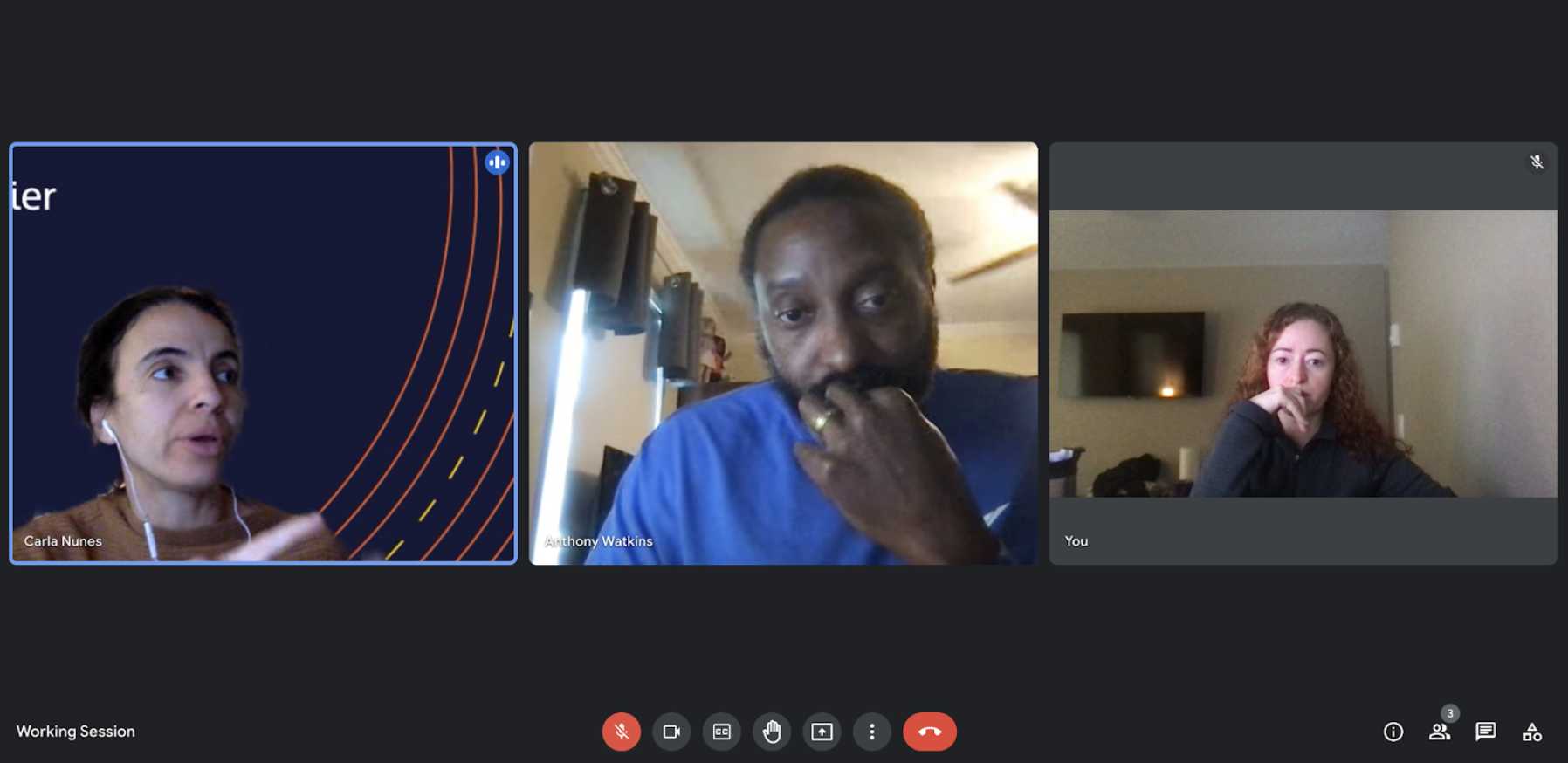Search Feature
Defining the problem
Outlier uses advanced AI and machine learning algorithms to automatically identify unexpected and important changes within critical business data. These insights are delivered daily in a simple, sharable story format that accelerates business action and decision-making. With its library of data connectors, organizations can integrate Outlier with existing data sources within minutes, allowing leaders to gather business insights quickly, identify potential opportunities, and address the unexpected.
Some of Outlier clients are Nike, Macy’s, Celebrity Cruises and Tutela. Outlier CS Team work very closely with these companies, and time after time end users keep wishing that there was a way to search for more insights within Outlier.
Outlier is a subscription based product. A typical user receives 5 daily stories in their email box and upon logging into the app, they will see 8-12 in the user feed. But Outlier potentially has much more insight to offer, if only the user could search for it.
So we focused on offering our clients a Search Feature.
First, we did basic user research by offering some of our users a search box, to see what they can potentially type in there, how would they expect to use it.
Initial user test. Users were provided a blank search box.
Results of our user testing were all over the place. If a user looking to expand stories within their feed typed in “Something insightful” into the search field, it would unlikely generate many useful results.
We realised that we need to offer our users guides for using the search feature. Because Outlier end users vary from a Sr. Analyst to a Sales Representative to a Marketing Manager, with varying expertise in data analytics, we would have to build the tool with several personas in mind and consider their mental models. Some of the users are accustomed to BI tools and could easily search by metric, segment or value, while others would need more guidance around these terms. Also the frequency of their interaction with Outlier was vastly different, which we also had to keep in mind.
We conducted competitive research to see how other successful products are solving the Search challenge.
And we had a lot of brainstorming sessions with my team.
And I sketched and put my ideas into many initial LoFi concepts.
I ended up with 3 solid options:
Pros of this option:
-Story types first
-Helping auto-fill: metrics, segments, values…
-Tags
Cons:
-Story types very primary
-No immediate guides
Pros of this option:
-Search by term
-Select story types and other guides
-No need to use guides once educated
Cons:
-UI heavy
-May not be clear when to hit search
Pros of this option:
-Clean (a la Google search)
Cons:
-User needs to have a basic idea
We tested the three ideas with users.
The feedback was interesting. Most users were leaning towards Option 2 because it provided them with more hand-holding that even the super users and admins appreciated. We used this feedback and brainstormed and ideated some more and ended up with Option 4.
This option allowed the super user to search by terms and have additional filters be exposed to users who needed the extra guidance.